BEGINNER’S GUIDE to design and build your first WORDPRESS Site
WordPress is the most popular content management system (cms). Has a standard admin dashboard that can be effectively used by anyone. The functionalities are easy to understand, lots of themes, tools, and plugins, to make a beautiful website.
Course contents
About WordPress
Release in 2003. WordPress is an open source website creation tool written in PHP. Easiest, most powerful and popular blogging and website content management system. 30% of the entire internet runs on WordPress.
Why WordPress?
- Open source and Free to use
- Easy to use and customize
- SEO Friendly
- Easy to manage
- Safe and Secure
- Handles various media types
- Scalable
Differences
- WPress.org – Free to use
- have ownership
- own custom domain
- self-hosting
- many themes
- many plugins
- WPress.com – Pay to use
- no ownership
- no custom domain
- hosted
- self-hosting
- limited themes
- limited plugins
What you need?
- Domain name
- Hosting
- WordPress
- Theme
WordPress Installation
- In your computer
- On a web hosting
- Configurations you must know
Creating Contents
- Gutenberg editor
- Your 1st page
- Your 1st post
- Differences between pages & posts
- Images
- Hyperlinks
